
How To Download Free Ebooks On Your Phone
Have you been in a book store, or maybe just browsing the interwebs and come across a book that you REALLY wanna read, and thought about how you can download free ebooks on your phone? ?.because physical books are so bulky and annoying to carry around? Did you think maybe, if I could figure out how to get it onto my phone, that would be sweet!?
ME TOO! I do it all the time and finally I?m here to show you how to download free ebooks on your phone and read them wherever and whenever you want!
Step 1.
Go to your app store and download ?Bittorrent? (images are for Android, but iPhone would just apple?s app store)
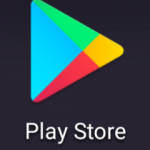
Step 2.
Go to Amazon or where ever to find the book you want. This is important to download free ebooks on your phone because you have to make sure that it is offered in a digital version.

Tip: If it only comes in hardcover, it?s likely you will not find a digital copy of the book ? tough luck. ?
Step 3.
Go to thepiratebay.org and search for the book you want. If you can?t download free ebooks on your phone after searching in Piratebay for it?. it might not be available in a digital version. Try another book. (sorry)
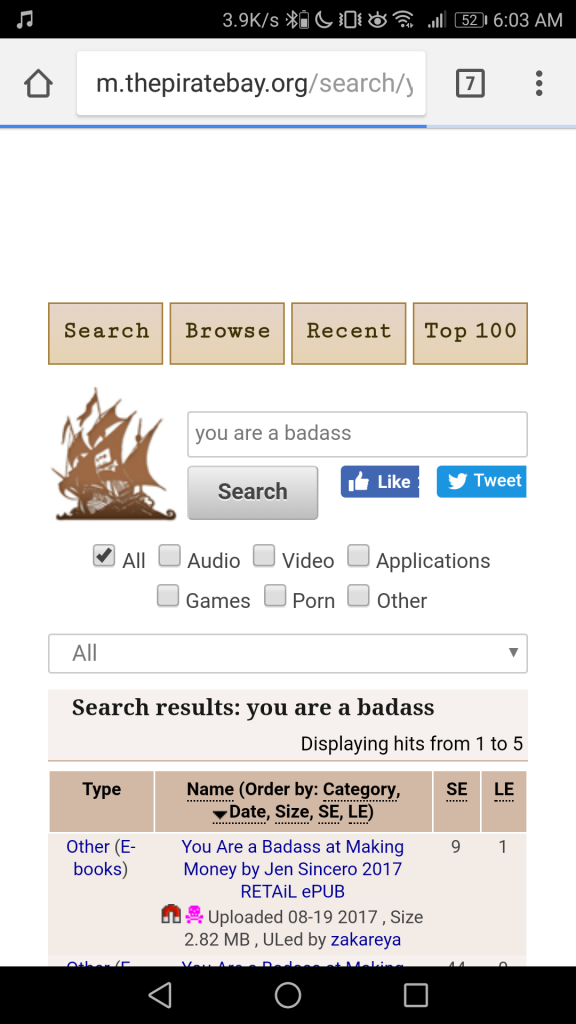
If you get one of these annoying popups, just click cancel, or if it opens another tab, simply close the tab and go back to the previous tab. Not sure how to switch between tabs? Hit me up on Twitter
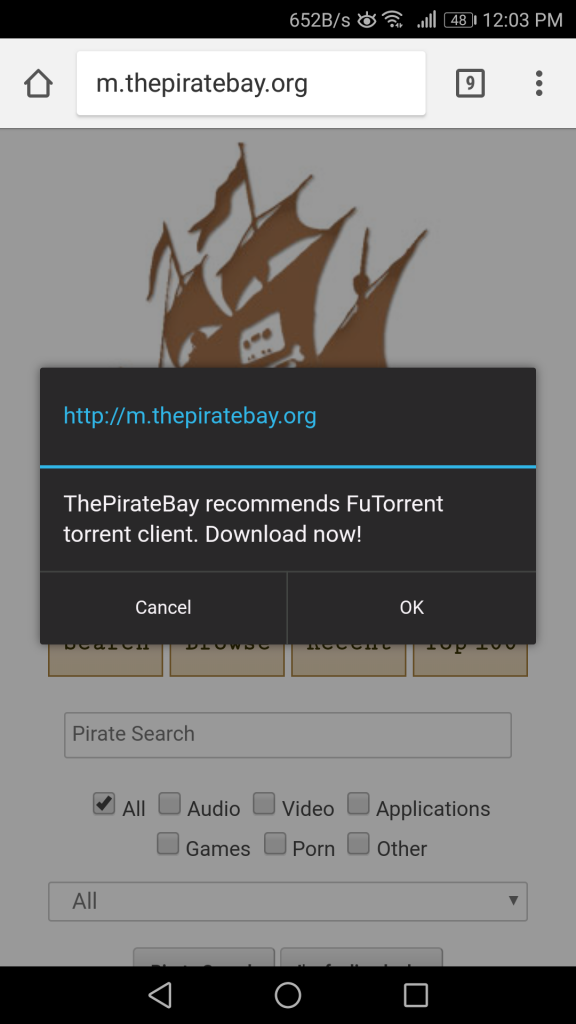
Be sure to sort your results by highest number of Seeders (SE) by clicking on the SE link. This will ensure you get the best quality and most trusted file (no one wants to download a virus or crappy files).

Step 4.
Click the ?Get Torrent? magnet link. Make sure it has the little magnet icon beside it. This will save you a couple steps if you use the magnet link rather than a mirror or direct download link.
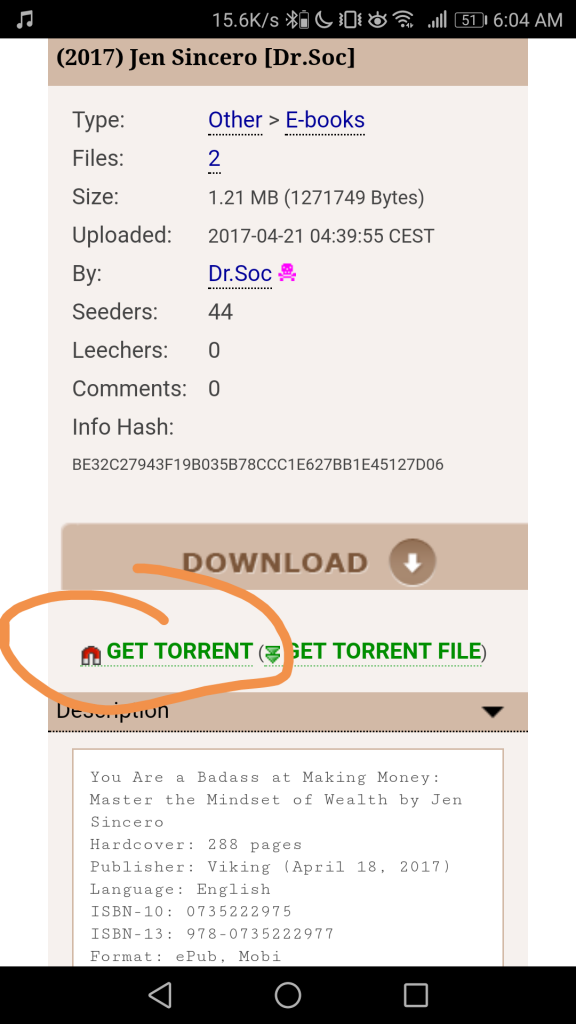
Step 5.
If asked what application you want to use, choose ?Bittorrent?. Allow the file time to download. When it is finished, simply click on the link in bittorrent and enjoy!
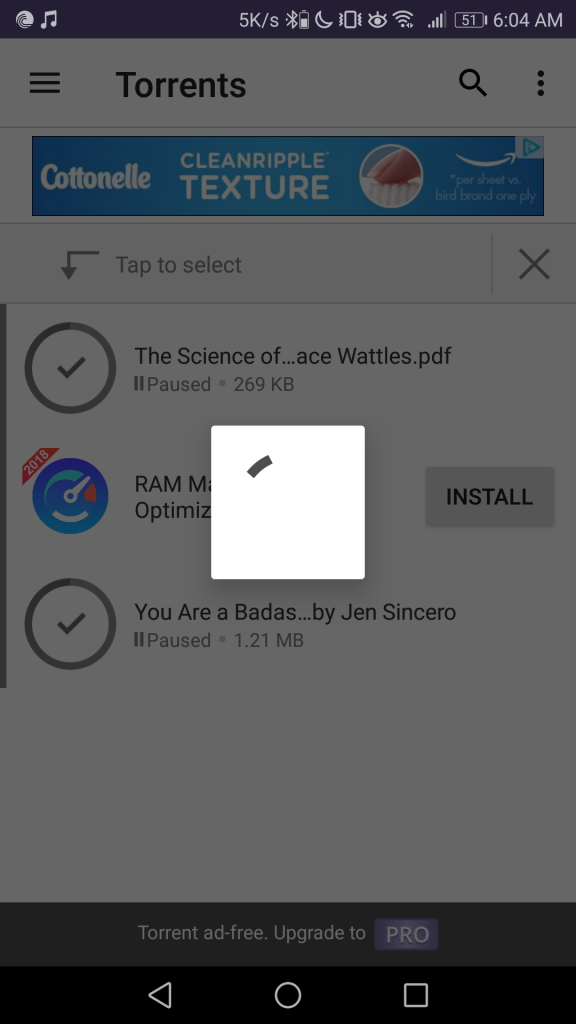
Pro Tip: To avoid big data usage or data charges, connect to a stable WiFi before you start these steps?
Did you find this useful? Please share this with your friends and community.