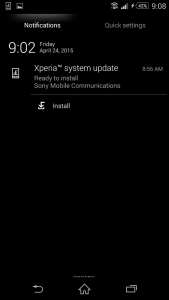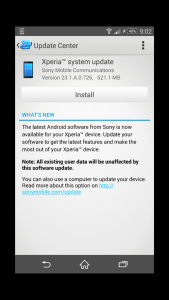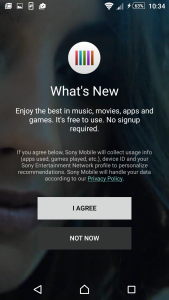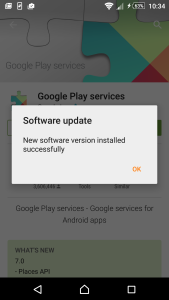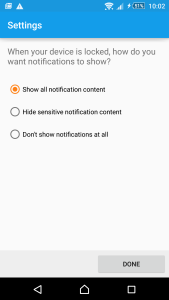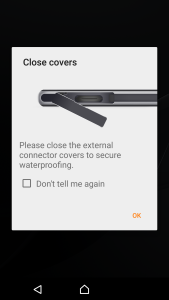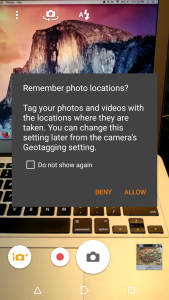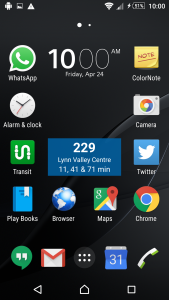So you finally got yourself a Sony Z3 and you absolutely love its vivid HD screen, stereo speakers and wicked battery life. You?re completely content with how your mobile device is performing and you don?t want to ruin that by updating to a possibly buggy, new OS (aka Lollipop).
Well, I?m here to show you every step of the upgrade process so that you know exactly what to expect, and possibly if you?d rather stay on KitKat.
I will tell you the one and only thing that bothers me about the update; if you have a security password or pattern on your device, when you wake the screen you must first swipe then enter the security protection.. This is different from KitKat in the sense that you only needed to wake the screen then enter the security protection.
See below for details on what to expect and photos of the new interface.
This is quite obviously showing you the download and install prompts.
Keep in mind, the file size is about 600MB so make sure you have a good WiFi connection, at least 50% battery life, and I recommend giving yourself a solid 45 minutes of time to finish the whole process.
[the_ad id=?581?]
Tap through the appropriate screens to reach completion.
You?re done! Now time to enjoy the new interface. Here?s a few shots to show you what to expect:
And finally, below you can see the Android version is 5 :: aka Lollipop ? for your records you can save this screenshot so that you know what build number you need if you were ever in need of a rom or have done something related to rooting your device and want to revert.
Have you updated your Rogers Sony Z3 to Lollipop yet? Connect with me on Twitter and let me know what you think. What are you happy about, what do you think needs improvement? For myself, I think it was worth the wait and Sony did a fantastic job with the update. Haven?t even come across any bugs yet myself. Like I said earlier, the only thing that bothers me is having to swipe on the lock screen before entering the password.
For those hardcore Sony lovers who like to take their device everywhere. I?ve recently started using this awesome mount by New Chance. It has a heavy duty clip that can essentially clip to anything and the wire/coil is super flexible and moveable so you can create a mount for any situation. So far I have used it clipped to my bed headboard (for lazy days), clipped it to my car dash so that I can have a truly hands-free driving experience but still enjoy my music and gps features ? and I have even used it as a photography stand. Just moulded it into a stand and sat it on the grass to take the photo below: