Disclaimer: This posting is purely for educational purposes and I do not condone or promote downloading of illegal content. Please check your country’s laws for downloading and uploading copyright materials.
So you want to have a large library of music, but you do not want to pay for it and you do not want to download each song individually? Then this tutorial is for you.
This is what you will need to begin:
- Web browser (Internet Explorer, FireFox, Google Chrome, Safari, etc.)
- Torrent Client
- An internet connection
Now that you have the appropriate software, let’s get started.
1. Use your web browser to go to the website Kick Ass Torrents (https://katcr.co/ – previously www.kickasstorrents.com)
2. Type in your song or artist of choice
3. Click SEARCH!
![]()
4. Sort your results by the type of media you are searching for (music)
5. Click the file you desire (In this example, I am choosing the discography so that I can choose from all of the songs this artist has to offer all at the same time).
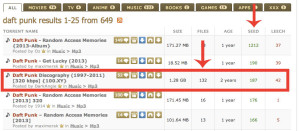
6. Click the DOWNLOAD TORRENT Button to download that torrent
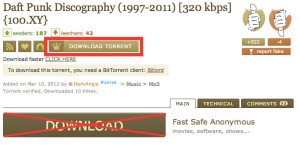
7. Open the downloaded file.
- a. Internet Explorer: by default opens a download window that asks you if you want to open the file.
- b. FireFox: by default shows the completed download in a pop-up window
- c. Google Chrome: by default shows the completed download near the bottom of the screen (double click on it)
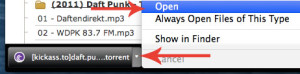
8. Your computer will open the file using your default torrent program. Click “SELECT NONE” button to ensure that you do not download all of the music files (we only checkbox the songs that you WANT).
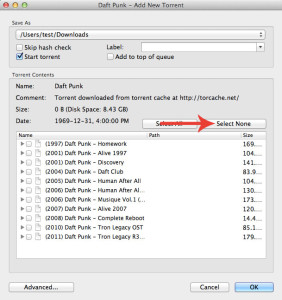
9. If your torrent contains multiple folders, you can click on the plus “+” symbol beside the folder to view the contents of the folder.
10. Within the folders you will see a bunch of files. Check mark the ones you want. DO NOT FORGET TO CHECK THE OTHER FOLDERS BEFORE YOU FINISH (you want to get all the songs at once, it’s way easier, trust me.)
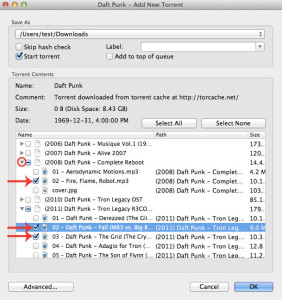
SIDE NOTE: Sometimes torrents include album art files, torrent source files, etc. If you want JUST MUSIC, you want to select ONLY “.mp3” files. If you cannot see the file type (at the end of the file description), simple drag the line to the right to reveal more (SEE THE LITTLE RED LINE IN THE IMAGE BELOW)
11. Click OK to start downloading!
I’m sure from here you can figure out from the progress bar that you can see all of your different torrent downloads and how far along they are…
Feel free to contact me via email if you can’t figure this out: sillytechi3@gmail.com
Happy Torrenting!